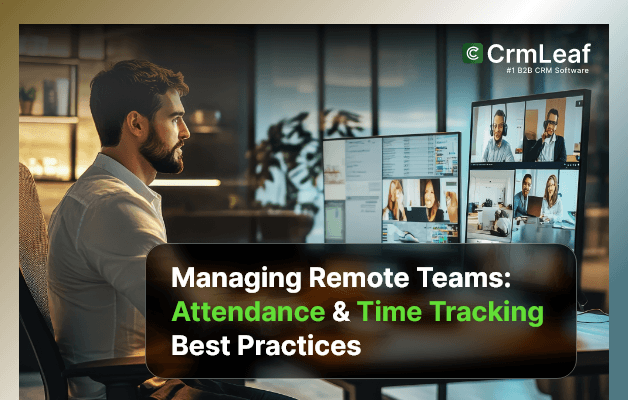Did you know that companies lose over 20% in productivity due to poor time tracking in remote teams? With the rise of hybrid and distributed workforces, managing remote teams effectively is no longer optional — it’s a business-critical priority.
For operations managers, HR leaders, and business owners, keeping remote teams accountable, compliant, and productive means adopting smart attendance and time tracking best practices. In this blog, you’ll learn how to implement simple yet powerful systems that streamline team monitoring, reduce time theft, and create a transparent work culture.
Let’s dive into the key challenges, proven strategies, and tools that can help you manage remote teams with confidence and clarity.
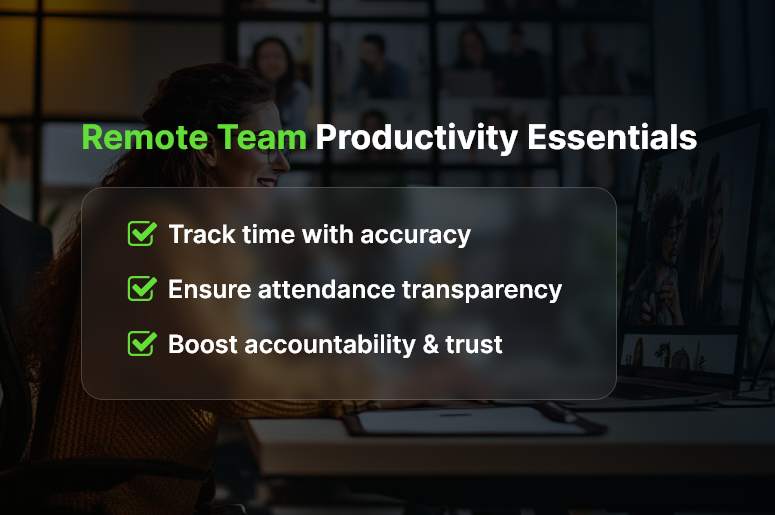
Why Attendance & Time Tracking Matters for Remote Teams
Remote work has transformed how teams operate. But with that flexibility comes real challenges:
- Lack of visibility into daily work patterns makes it hard for managers to know who is working, when, and for how long.
- Compliance risks arise when overtime, breaks, or shift timings aren’t properly documented.
- Productivity gaps appear when employees don’t have structured workdays or clear check-in systems.
Industries like IT services, digital marketing, and customer support are especially vulnerable, as their workforce is often global and asynchronous. Without robust attendance and time tracking, these businesses may face delays, missed deadlines, and even legal penalties.
For growing companies, investing in real-time time tracking and centralized tools isn’t a luxury — it’s how you stay agile and competitive.
Best Practices to Track Attendance and Time in Remote Teams
For managing remote teams effectively, here are the best practices that leading companies follow:
1. Use a Centralized Time Tracking Tool
Instead of juggling spreadsheets or manual logs, adopt a cloud-based time tracking software that integrates with your HR and payroll systems. CRMLeaf’s time module lets you monitor work hours, breaks, and overtime from one dashboard — with automated reporting.
2. Set Clear Expectations Around Work Hours
Let employees know the expected number of hours, availability windows, and how to log time correctly. This reduces misunderstandings and builds mutual accountability.
3. Implement Automated Attendance Monitoring
Use biometric integrations, GPS tracking, or IP-based logins to capture attendance passively. CRMLeaf provides rule-based automation to flag irregular check-ins and send reminders.
4. Encourage Daily Check-Ins or Standups
Simple daily rituals like a morning Slack message or 10-minute team huddles help foster presence and structure. These micro-habits improve communication and team alignment.
5. Enable Self-Service Dashboards for Employees
Give employees access to their own attendance logs and leave balances. This transparency empowers them to track their hours and stay compliant with ease.
6. Sync Time Tracking with Payroll & Invoicing
Integrate your attendance tracking with payroll and billing. CRMLeaf seamlessly maps timesheets to payroll, minimizing manual reconciliation and reducing errors.
7. Customize Rules Based on Time Zones
If your team works across geographies, set time zone-based rules for shifts, holidays, and availability. CRMLeaf’s smart calendar allows local customization while maintaining a global view.
8. Track Project-Based Time Logs
Go beyond punch-in/out. Enable your team to log hours against specific projects or tasks. This gives you deeper insights into employee productivity and project ROI.
9. Stay Compliant with Labor Laws
Make sure your attendance system includes built-in compliance with local labor laws — like mandatory breaks or maximum weekly hours. CRMLeaf’s compliance engine helps you stay ahead of audits.
10. Analyze Time Data for Continuous Improvement
Use analytics to identify trends, bottlenecks, or productivity dips. With CRMLeaf, you can generate customized reports that highlight idle time, peak performance windows, and more.
Customer Success Spotlight
For example, Zenith Support Co., a BPO provider, struggled with inaccurate time logs across its distributed customer service teams.
After implementing CRMLeaf’s attendance and time tracking module, they reduced absenteeism by 25%, improved payroll accuracy by 40%, and saved 30+ hours per month in manual corrections.
By connecting time data directly to payroll and performance tracking, the company eliminated redundancy and improved employee trust.
Key Takeaways & Final Thoughts
Managing remote teams requires a proactive and tech-enabled approach to attendance and time tracking. With the right systems and culture, businesses can increase transparency, reduce compliance risks, and create happier, more productive teams.
- Adopt centralized tools like CRMLeaf for real-time visibility and reduced manual work.
- Establish clear time policies and communicate expectations across time zones.
- Automate compliance tracking to avoid penalties and legal troubles.
- Enable project-based time tracking for better cost management and accountability.
To stay ahead, make attendance and time tracking a strategic part of your HR and operations playbook — not just an admin chore.
FAQ
1. Why is time tracking important for remote teams?
Time tracking ensures accountability, transparency, and compliance across distributed teams. It helps managers monitor productivity, avoid time theft, and comply with labor laws, while giving employees clarity on their logged hours.
2. How can automated attendance systems reduce errors?
Automated systems eliminate manual entry mistakes by using biometric logins, GPS tracking, or IP-based attendance. They flag irregularities instantly and generate accurate records for payroll and audits.
3. What features should I look for in a remote time tracking tool?
Look for centralized dashboards, project-based time logs, payroll integration, compliance support, and self-service employee access. Tools like CRMLeaf combine all of these in one platform.
4. How do time tracking tools support compliance with labor laws?
Modern solutions come with built-in compliance engines that track mandatory breaks, overtime, and maximum work hours. This helps businesses avoid penalties and stay audit-ready.
5. Can time tracking improve employee trust and engagement?
Yes. Transparent self-service dashboards give employees control over their attendance and leave records. When paired with clear policies, this builds trust and improves engagement in remote teams.